Table of Contents
Welcome back to another CNC tip that every machinist needs to master: calculating speeds and feeds. It’s a key part of CNC programming, and while the formulas may seem complicated at first, we’ll break everything down so you can get it right every time. Whether you’re running a full production setup or just doing some home machining, you’ll want to bookmark this guide.
Cutting Speed vs. Spindle Speed
Before we even touch the formulas, let’s define cutting speed and spindle speed. These two terms are often confused, but they’re pretty straightforward once you get the hang of them.
- Cutting Speed (VC): This is the speed at which the cutting edge moves across the material. Think of it as how fast the tool edge “meets” the material you’re cutting.
- Spindle Speed (RPM): The number of revolutions the spindle (and tool) makes per minute.
It’s like the difference between the revolutions of a tire (RPM) and how fast your car is going on the road (cutting speed). Both are related but measure different things. For CNC tools, the cutting speed is often listed in surface feet per minute (SFM), while RPM is what you’ll need to input into your control system.
Related read: Difference Between Feed Rate and Cutting Speed in CNC Machining

Key Formula to Convert Cutting Speed to RPM
To get from cutting speed to spindle speed (RPM), use this formula:
RPM = (VC * 12) / (D * π)
- VC (Cutting Speed): Surface feet per minute (from your tool catalog)
- D (Tool Diameter): The diameter of your cutting tool, read in inches
That’s it. You’re converting the cutting speed (which is in feet) to revolutions per minute using the tool’s diameter.
Simplified Formula
Since 12 divided by π equals 3.82, you can simplify the formula to:
RPM = VC / (D * 0.262)
Let’s say you’re cutting steel with a cutting speed of 300 SFM and using a ¾-inch diameter end mill. Plugging those numbers into the formula gives you an RPM of:
RPM = 300 / (0.75 * 0.262) = 1528
Easy, right? Write down that number (1528) because it’ll be your S Code—that’s the RPM command you’ll send to the machine.
Calculating the Feed Rate
Once you’ve got your RPM, the next job is to figure out the feed rate. This is how fast the cutting tool will travel through the material along the machine’s axis. The feed rate is essential to ensuring the right chip load, keeping your tool from wearing too fast or overheating.
For end mills, the feed rate is calculated by:
Feed Rate (IPM) = Feed Per Tooth × Number of Teeth × RPM
Here’s how that breaks down:
- Feed Per Tooth (Fz): The amount of material the tool removes per tooth in inches, typically listed in the tool catalog.
- Number of Teeth (Z): Also known as flutes, these are the cutting edges on your tool.
- RPM: The spindle speed you just calculated.
For example, if your tool has a feed per tooth of 0.003 inches, 4 teeth, and an RPM of 1528, your feed rate would look like this:
Feed Rate = 0.003 × 4 × 1528 = 18.34 IPM
Your machine will now know how fast to feed the tool while it cuts the material.

Choosing the Right Cutting Speed
Where do you even get this cutting speed (SFM) value from? That’s where your tool catalog or manual comes in.
Every material you machine falls into a specific material group. They’re generally marked with letters:
- P for steels
- M for stainless steel
- K for cast irons
- N for non-ferrous metals (like aluminum)
- S for super alloys (like titanium)
- H for hardened steel
With the correct group identified, your tool catalog will give you a recommended cutting speed range. If you see a range (e.g., 200–300 SFM), choose based on your setup. A more rigid setup can handle the higher end of the range, while a less stable setup should stick to the lower end. No matter what, remember: that slower speeds generally extend the lifespan of your tool.
Tool Coatings Matter
Modern cutting tools often come with special coatings, and each coating has a sweet spot for cutting speeds. Be sure to use the right speed for your exact tool; otherwise, you risk faster wear or, worse, tool failure. If in doubt, contact your tool rep—they’ll know what to suggest.
What Is Chip Load and Why Does It Matter?
The feed per tooth (also called chip load) is usually found in the same section of your tool catalog as the cutting speed. It’s a very precise measurement of how much material each cutting-edge bites into per revolution.
If your tool isn’t taking enough of a bite, it can rub against the material, causing excess heat and reduced tool life. If it takes too big of a bite, it risks breaking the tool. Start small, and increase if you see no issues with your cuts.
Chip load is a critical factor in determining the speed and efficiency of your CNC machine. It’s the size of the material removed by each flute of the cutting tool as it passes through the material. One of the key goals in CNC machining is to generate chips, not dust. If you’re producing dust, you’re not cutting efficiently, and you’ll wear out your bit faster.
Not only do chips help keep the tool cool, but they also affect the overall quality of your cuts and the lifespan of your tools. Large, well-formed chips are a sign that things are running smoothly.
So how do you set your machine to create the right chip size? The answer lies in calculating your chip load correctly and pairing it with feed rates and spindle speed (RPM).
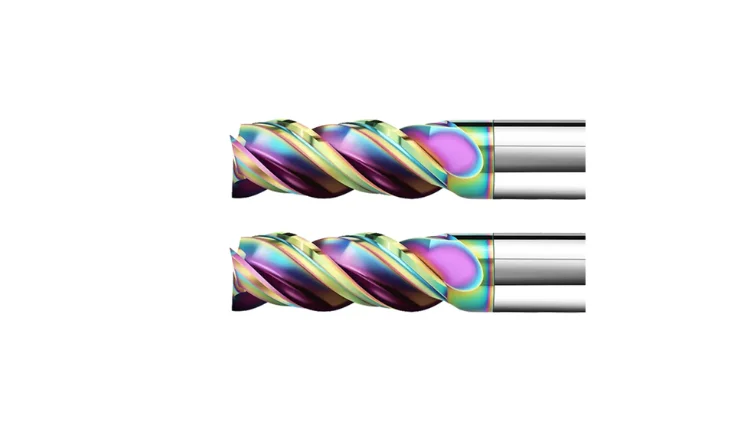
How to Calculate Feed Rate For Milling
Calculating the feed rate for milling involves a combination of selecting the correct spindle speed (RPM) and the feed rate per tooth (IPM) to optimize the cutting process for efficiency and precision. Here’s a basic guide on how to calculate feed rate in a typical milling operation:
Determine the Spindle Speed (RPM):
The spindle speed depends on the cutting speed of the material and the diameter of the tool. You can calculate the RPM using the formula:
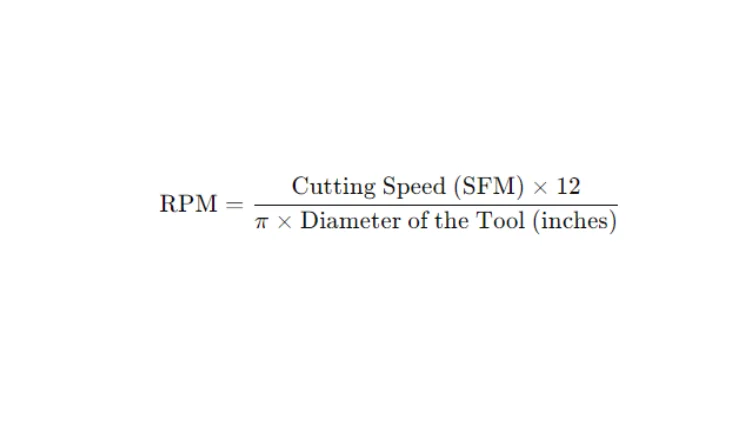
The cutting speed varies based on the material being milled. For example, common materials like aluminum may have a cutting speed of around 250 SFM, while harder materials like stainless steel might be around 30 SFM.
Calculate Feed Rate (IPM):
Once you have the RPM, the feed rate can be calculated using the number of teeth on the cutter and the chip load per tooth, which is the amount of material removed by each tooth of the cutter per revolution. The formula for feed rate is: Feed Rate (IPM)=RPM×Number of Teeth×Chip Load (IPT)
The chip load also depends on the material and cutter type. For example, chip loads for milling aluminum might range from 0.005 to 0.010 inches per tooth.
These calculations provide a starting point. However, it’s important to adjust these values based on the specific milling conditions and your machine’s capabilities. Often, manufacturers provide recommended values for RPM and chip load based on their tools’ performance with different materials, which should be taken into consideration.
Milling vs. Drilling: Know the Difference
If you’re switching between milling and drilling, pay close attention to the feed per tooth vs. feed per revolution differences. For milling, you’re using feed per tooth for your calculations, while for drilling, you need to work with feed per revolution.
Using the wrong method can throw off your entire operation, so double-check that portion of your catalog when setting up drills versus end mills.
Conclusion
With your speed and feed calculations, you are ready to go. Whether you are cutting steel, aluminum or titanium, making precise adjustments to speed and feeds will affect the performance of your machine. Take the time to choose the right values and your tools will stay sharp and your machine will run smoothly.
Having a headache with the numbers? Call China CNC machining service Ecoreprap. We are more than happy to help you. Feel free to ask us about the rapid prototyping and 3D printing of the projects you want to make. We can solve it for you.

Lucas is a technical writer at ECOREPRAP. He has eight years of CNC programming and operating experience, including five-axis programming. He also spent three years in CNC engineering, quoting, design, and project management. Lucas holds an associate degree in mold design and has self-taught knowledge in materials science. He’s a lifelong learner who loves sharing his expertise.


